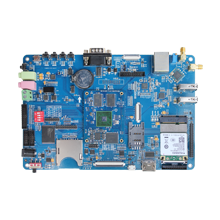OK4418-C2 Single Board Computer Applied in Hematology Analyzer
Hematology analyzer is a widly used modern medical device. When the device works, it needs to do series of operations of taking blood sample, sucking up, diluting, blending, transfering, inspecting and clearning, and then all data processed by a main board to get analytical result which could be saved and played on the analyzer device and also could be printed.
The analyzer has two different circuit parts as below
1. Features of Main Control Part
- Display interface: for mounting different sized displays, both resistive and capacitive touching for HMI operations;
- USB: U-disk, mouse, WiFi, 4G, printer and other USB devices;
- Communication peripherals: 10/100/1000M Ethernet, 4G wireless module and WiFi module for connection with server for data uploading and storage;
- Bus: to expand FPGA, motor control, gate valve control and AD sampling;
- External storage: TF card or SD card for data and result storage
Here we take OK4418-C2 for example
on-board 32MB NorFlash expanded external bus, the board can support 16-bit data bus, 17-bit address bus, which is convenient for users to mount FPGA, DSP or other SRAM related peripherals.
It can support HDMI, LVDS, MIPI and RGB displays, supported with 7''(800*480, 1024*600), 10.1''(1280*800) resistive or capacitive touching.
USB printer supporting: here we use HPLIP tool to make Linux system to support inkjet printer and laser printer for printing, scanning and faxing, latest version is hplip 3.14.4. HPLIP 3.14.4 is available for 1011 and HPLIP 3.13.7 is available for 1010.
▼ hpijs and hplip are two different projects, the driver installation pack content is as below
cross-compile hpijs-2.1.4
[python] view plain copy
#!/bin/sh
# 1. source download: http://sourceforge.net/projects/hpinkjet/files/
wget http://superb-dca2.dl.sourceforge.net/project/hpinkjet/hpijs/2.1.4/hpijs-2.1.4.tar.gz
# 2. extract source code pack
tar xvzf hpijs-2.1.4.tar.gz && cd hpijs-2.1.4
# 3. configure
./configure --host=arm-linux --target=arm-linux --build=i686-linux CC=arm-linux-gcc CXX=arm-linux-g++ LD=arm-linux-ld RANLIB=arm-linux-ranlib AR=arm-linux-ar
# 4. correct grammer error line 403 of dj3320.cpp and line 249 of registry.cpp, change the initial char to const char
sed -i '249s/\tchar\t/\tconst char\t/' registry.cpp
sed -i '403s/ char/ const char/' dj3320.cpp
# 5. compile and install
make && make install DESTDIR=/work/rootfs/rootfs_qtopia_qt4