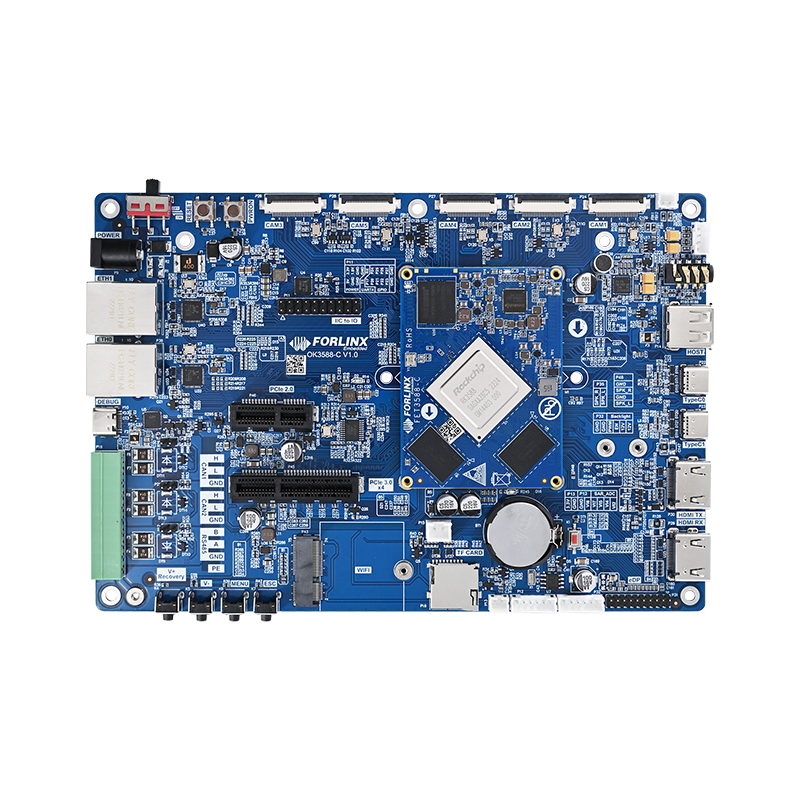How to Modify Boot LOGO and Animation on OK3588-C Android 12 Development Board?
Learn how to modify the boot logo and boot animation on the OK3588-C Android 12 development board, powered by the Rockchip RK3588 SoM. This guide walks you through customizing startup visuals for your embedded device, including both ADB-based and source-level methods.
Modify the boot animation
Method:
1. To prepare a video, you need to select a video with the same resolution as the screen.
2. Copy the video to the development environment and convert it into a picture in PNG format.
(1) If ffmpeg is not installed in the development environment, you need to install ffmpeg first.
forlinx@ubuntu20:~/work$ sudo apt-get update forlinx@ubuntu20:~/work$ sudo apt-get install ffmpeg
(2) Create a part0 directory to store the converted pictures.
forlinx@ubuntu20:~/work$ mkdir part0
Enter the following command to convert:
forlinx@ubuntu20:~/work$ ffmpeg -i animation.mp4 -f image2 -r 1 part0%02d.png
-r means 1 frame per second. If 2 frames are taken per second, the -r parameter can be changed to 2.
After the conversion is completed, there will be a generated picture in PNG format under the part0 directory.
3. Create a new desc. txt films
| Picture properties | 1920 (picture width) | 1080 (picture height) | 15 (display frames per second) | |
| Animation properties | P (for play) | 0 (infinite loop) | 0 (the time interval to enter the phase) | part 0 (image storage path) |
4. Pack it into bootanimation.zip (only stored, not compressed)
forlinx@ubuntu20:~/work$ zip -r -0 bootanimation.zip part0/ desc.txt
Alternative method:
Method 1: use ADB to replace directly
(1) Install adb in the development environment
forlinx@ubuntu20:~/work$ sudo apt-get install adb
(2) Use the USB-type C cable to connect to the typeC0 interface of the board, and the PC end is identified in the virtual machine.
Check whether the connection is successful in the development environment summary.
forlinx@ubuntu20:~/work$ adb devices
If the connection is successful, the device ID of the board is returned as follows:
Send the bootanimation. zip you just packed to the board.
forlinx@ubuntu20:~/work$ adb root forlinx@ubuntu20:~/work$ adb remount forlinx@ubuntu20:~/work$ adb push bootanimation.zip /system/media
Sync Save
forlinx@ubuntu20:~/work$ adb shell ok3588_c:/ $ sync
Method 2: Replace the boot animation in the source code
1. Replace the OK3588-android-source/device/rockchip/rk3588/ok3588 _ c/bootanimation. zip file in the source code with the packaged bootanimation. zip.Then re-compile and burn update. img files.
Modify the boot LOGO
Replace the logo. bmp and logo _ kernel. bmp in the OK 3588-android-source/kernel-5.10 directory.
Recompile after replacement.
Method for making bmp format picture:
Now take the 7-inch screen as an example. 1. Make a logo. jpg first. Note that the size should be the same as that of the 7-inch screen (1024 * 600). Otherwise, the picture position and effect may not be good;
2. Download the graphics conversion tool in the Ubuntu development environment
forlinx@ubuntu20:~/work$ sudo apt-get install netpbm
Make applicable pictures
Create a working directory
forlinx@ubuntu20:~/work$ mkdir uboot-logo forlinx@ubuntu20:~/work$ cd uboot-logo
Copy the image to the uboot-logo directory and write the image conversion script.
forlinx@ubuntu20:~/work/uboot-logo$ vi mkbmp.sh #!/bin/sh jpegtopnm $1 | ppmquant 31 | ppmtobmp -bpp 8 > $2
Give the script executable permission
forlinx@ubuntu20:~/work/uboot-logo$ chmod +x mkbmp.sh
Use a script to convert to an image suitable for uboot
forlinx@ubuntu20:~/work/uboot-logo$ ./mkbmp.sh logo.jpg logo.bmp
A logo.bmp image is generated