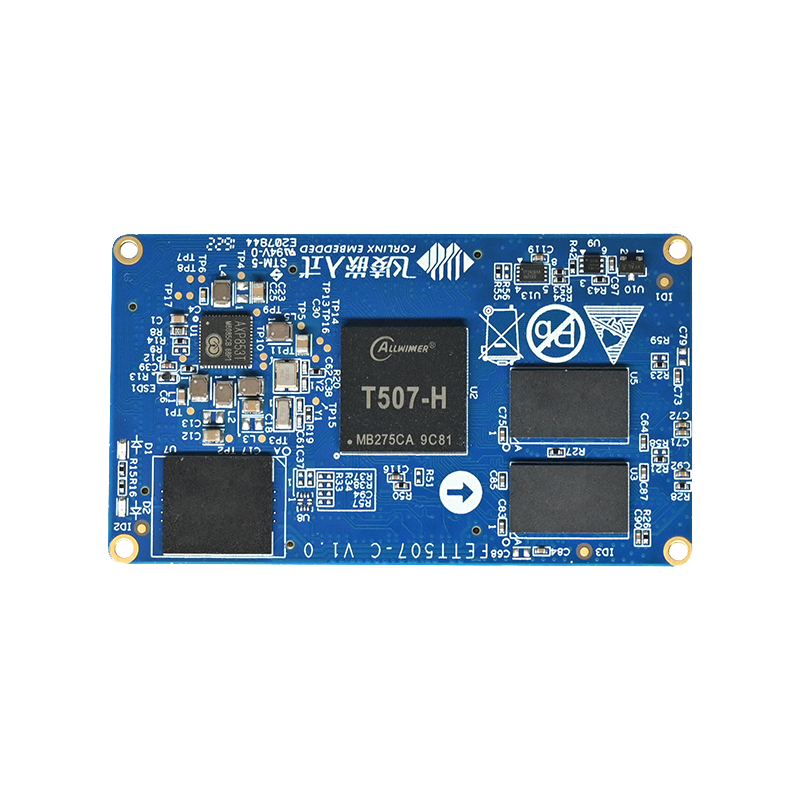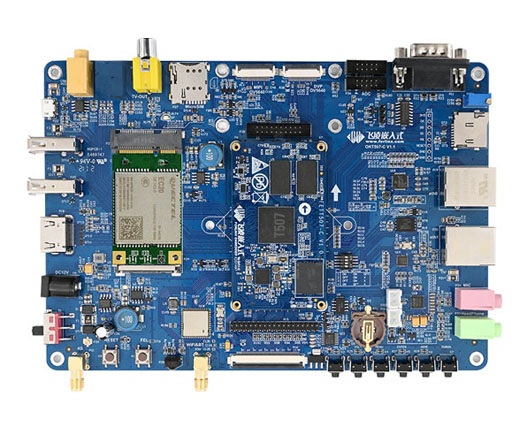Two Ways for T507 SBC Screen Switching
First, the hardware operating platform introduction
FETT507-C core board integrated T507 quad-core vehicle standard-class processor design and development, Cortex-A53 architecture, main frequency 1.5GHz, integrated G31 GPU, memory 2GB DDR3L, storage 8GB eMMC. The whole board industrial-grade operation temperature is wide, supports most of the current popular video and picture format decoding, with stable and reliable industrial-grade product performance, low power consumption and rich user interface and other advantages, equipped with Linux, Android, Ubuntu operating system, suitable for automotive electronics, power, medical, industrial control, Internet of Things, intelligent terminals and other fields.
Second, screen switching
OKT507-C development board supports MIPI DSI, HDMI, TV and other screen interfaces, while two screens can be homage and heterogeneous, flexible to specify HDMI interface to support 4K output. There are currently two ways to control screen switching: kernel device tree designation;
OKT507-C currently supports HDMI, LVDS 1280x800, LCD 7-inch 1024x600, LCD 7-inch 800x480 capacitive screen, LCD 7-inch 800x480 resistor screen.
1, kernel device tree specified
This method does not require a serial terminal connection, and the system mirror defaults to the desired configuration choice, suitable for mass production. However, the device tree needs to be manually modified to regenerate the system mirror once. This method takes precedence over the uboot screen pick.
The device tree path is: linux-4.9/arch/arm64/boot/dts/sunxi/OKT507-C-Common.dtsi
In the kernel source code, open the device dts file and find the following node:
The stateus node defaults to the disabled state and needs to be changed to the okay enable node.
The user changes the setting parameters as needed, and after saving, the build mirror needs to be recompiled.
Description:
disp_lcd_type: describe the type of lcd interface;
disp_lcd_type: the lcd interface type
lcd7_800_480_cap: 7"800x480 capacitive screen
lcd7_800_480_res: 7"800x480 resistor screen
rgb24: 7" 1024x600 capacitive screen
lvds: 10.1" 1280x800 capacitive screen
lcd_resolution: describe the lcd screen resolution;
tv_resolution: Describe the tv screen resolution;
disp_dvi_hdmi_type: describe the hdmi interface or dvi interface;
hdmi_resolution: Describe the hdmi or dvi interface screen resolution;
uboot_disp_mode: description display type 0 for single-display LCD, 1 for single-display hdmi, 3 for heterogeneous, 5 for homage
Example:
The T507 is configured in homo-display mode, with the main screen being capacitive 1024x600 and the secondary screen being dvi interface screen 1920x1080P60.
Note:
a. There can only be one lcd_resolution and tv_resolution, and the lcd_resolution is used by default.
b. For the MIPI screen variety, may not be able to meet the requirements of the existing timing and control word, need to change the dsi node under the lcd0. However, any nodestatus properties associated with display are handled by default and are automatically controlled by the program.
2, uboot menu dynamic control
This way, the T507 existing supported screen on the basis of no need to recompile and burn to switch screens.
a, screen control first-level menu
The control options can be ejected by pressing the space bar at the serial terminal during the uboot self-starting process:
Enter "0":
Enter "1": board restart;
Enter "2": Go to the screen control submenu.
b, screen control secondary menu
Screen control submenu, as shown below:
Enter "0": exit and return to the parent menu;
Enter "1": enter the LCD screen display parameter configuration;
Enter "2": enter the HDMI screen display parameter configuration;
Enter "3": enter the TV display parameter configuration;
Enter "4": Go to the display mode configuration submenu
c, screen control three-level menu
Display mode configuration submenu:
Before the screen parameters are selected, the screen control secondary menu terminal input "2" to enter the display mode selection menu, as shown below:
Terminal input numbers 1 to 7 correspond to the display mode type:
Enter "0" for the single display, return to the superior menu;
Enter "1" for single display, LCD screen display;
Enter "2" for the single display, HDMI screen display;
Enter "3" for the single display, TVOUT screen display;
Enter "4" for heterogeneity, the main screen is LCD/TVOUT, the secondary screen is HDMI;
Enter "5" for the same display, the main screen is LCD/TVOUT, the secondary screen is HDMI;
Enter "6" for heterogeneity, the main screen is LCD, the secondary screen is TVOUT;
Enter "7" for the same display, the main screen is LCD, the secondary screen is TVOUT.
LCD screen display parameter configuration:
Enter "1" from the screen-controlled secondary menu terminal and enter the LCD screen display parameters menu to select the LCD screen resolution:
HDMI or DVI resolution parameter configuration:
Enter "2" from the screen-controlled secondary menu terminal and make resolution selection by entering the HDMI or DVI display parameters menu:
Enter "0" for the single display, return to the superior menu;
Entering "1" means that the screen resolution is 1280x720 frames 50;
Entering "2" means that the screen resolution is 1280x720 frames 60;
Entering "3" means that the screen resolution is 1920x1080 frames 50;
Entering "4" means that the screen resolution is 1920x1080 frames 60;
Entering "5" means that the screen resolution is 3840x2160 frames 50;
Entering "6" means that the screen resolution is 3840x2160 frames 60;
Enter "7" for the screen resolution 4096x2160 frame number 50;
Enter "8" for screen resolution 4096x2160 frames 60;
Enter "d" to use the DVI interface;
Entering "h" means using the HDMI interface.
TV resolution parameter configuration:
Enter "3" from the screen-controlled secondary menu terminal, which can be used in the TV display parameters menu for resolution selection, and currently only supports 720x576 resolution:
Note:
1. After the selection is complete, press the reset key to restart, restart after the effective;
2. When the current version configures TVOUT as the main screen, please modify the logo file bootlogo .bmp resolution to 720x576, change the logo method please refer to T507 "logo replacement mode", not to repeat.