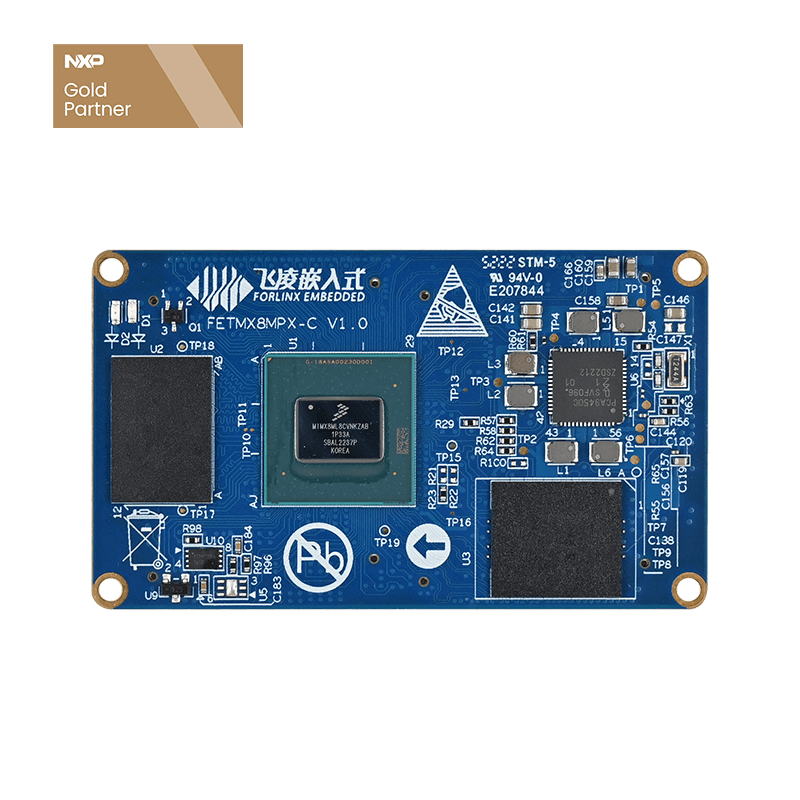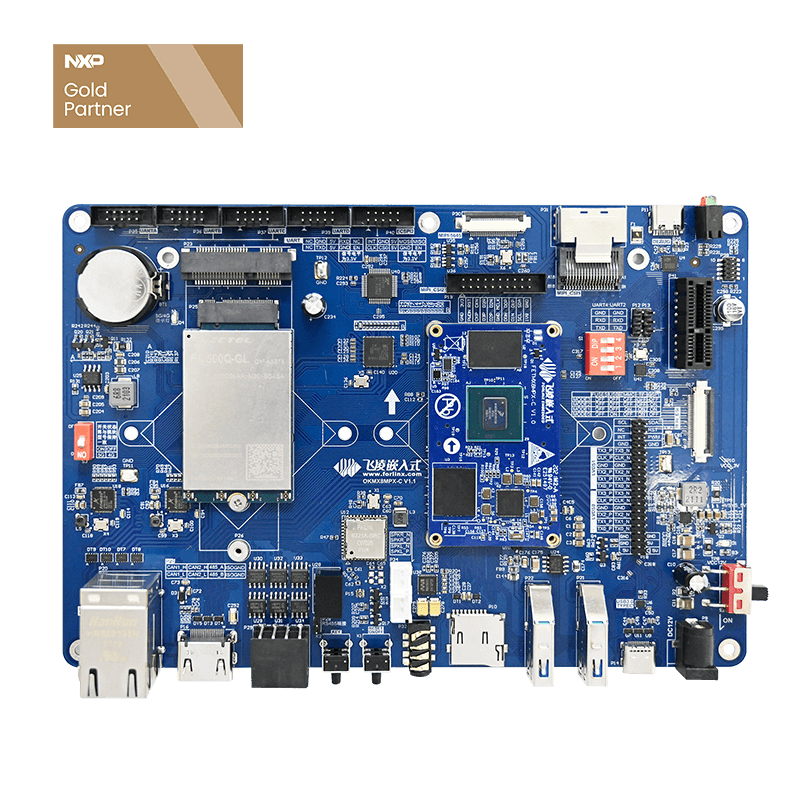iMX8MP SBC Unpacking | Basic Introduction of OKMX8MP-C
User|donatello1996
Pic|Forlinx Embedded OKMX8MP-C Single-Board Computer
After I received Forlinx's iMX8MP single-board computer, I was really excited, I didn't dare to jump to conclusions, but the OKMX8MP-C SBC is the single-board computer with the most peripheral interfaces I have ever seen, with 2x USB3.0 Host interface, 2x network port, a miniPCIe+m.2 ngff interface, and the m.2 ngff interface is designed for exclusive 5G modules. The 5G modules that support the m.2 interface on the market include Qualcomm SIM7000, Guanghetong 5G, Quectel 5G, etc., m. 2 interface has become a common interface for 5G modules in the field of industrial control. It is worth mentioning that OKMX8MP-C has a very rare and high-end standard PCIe x1 channel interface. With this interface, the SBC can expand PCIe network card or PCIe SBC (for example, many development boards from xilinx have PCIe x1 gold. finger slot). In addition, the common MIPI DSI interface and MIPI CSI interface/LVDS interface/CAN interface in Forlinx industrial control single-board computer, these interfaces are very common, so I won't say more.
Forlinx's iMX8MP Single-board Computer
iMXMP SBC power up
The default startup method of iMX8MP single-board computer(SBC) is EMMC startup. At the same time, there is a DIP switch to select USB startup/USB burning/TF card startup/QSPI startup. For EMMC startup mode, to burn and update the system, you can use card swiping or wire swiping. The QSPI startup method is to burn uboot to QSPI, and the file system is started by EMMC. For me, I choose the most convenient TF card to update the system files. There are two advantages of TF card startup. The first is that it is convenient to replace the uImage kernel file, and the second is that the file system can be customized at will, but Forlinx manufacturers do not provide the There are only two ways to burn the complete img file directly to the TF card. There are only two ways to burn the system to the TF card. The first is to directly burn the packaged files of uboot and Image+rootfs through the sd_all burning configuration file with the uuu wire brushing software. On the TF card, the second is to use the burning script such as mksdcard.sh provided by the Forlinx manufacturer to perform it under the virtual machine. After the actual measurement, I think the first method is the easiest, only need to prepare imx-boot.bin And the package file rootfs.sdcard, as shown in the figure:
The rootfs.sdcard file is generated by the four compressed volume files of rootfs.sdcard.a*, which need to be merged under the virtual machine:
cat rootfs.sdcard.a* > rootfs.sdcard
Execute the command under the uuu software:
uuu.exe -b sd_all imx-boot.bin rootfs.sdcard
Partition status of TF card after burning:
Check the hard disk space of TF card after startup, available 52G:
View memory space, 4G:
Kernel version: