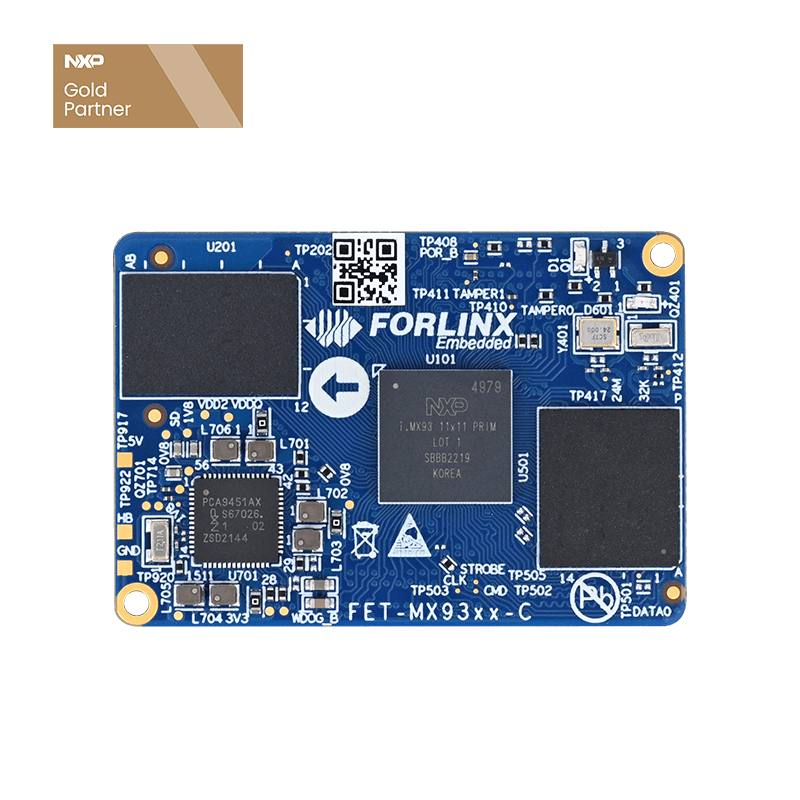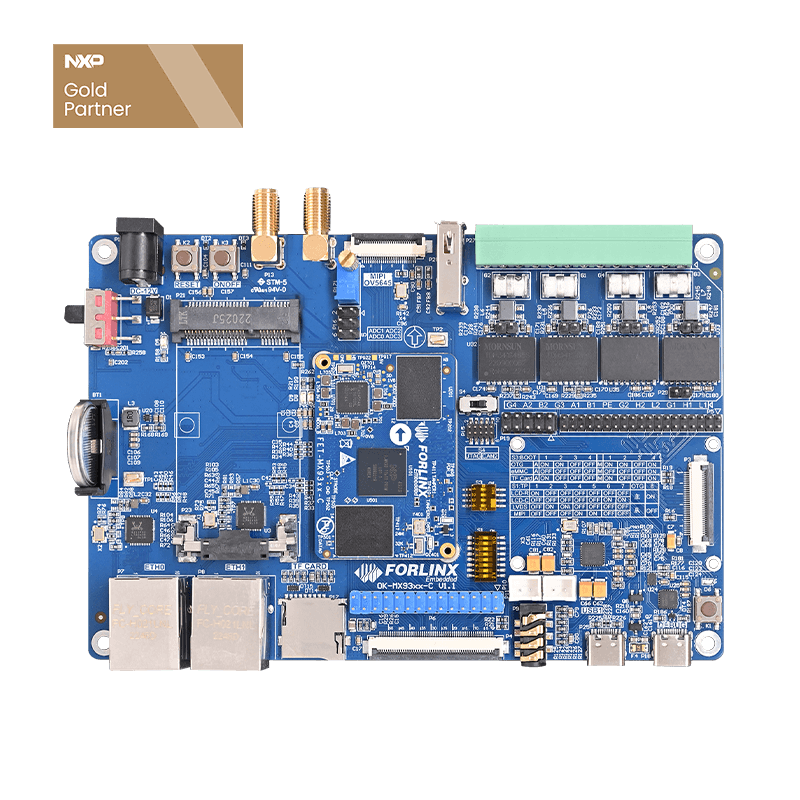How to Change the Password of the Root Account for Logging in to the OK-MX9352-C ARM Main Board?
This article applies to the Forlinx OK-MX9352-C ARM Main Board with Linux 5.15.52 operating system.
How to change the root account and password for logging in to the ARM Main Board?
root@ok-mx93:~# passwd root //Modify root password command
New password://Enter the new password (The password is not displayed, just type it directly);
Retype new password://Then follow the instruction retype the password
passwd: password updated successfully
The password is successfully changed.
Then we can use new password to restart the ARM Main Board.
OKMX9352-C ARM Main Board
The default root user does not have a password set. To increase security, we can set a password with the password command. However, if the board is mass-produced, manually setting the passwords one by one will be very tedious. Therefore, we need a way to have the EVK automatically come with a default password after the re-burning.
Specific conduction is as follows:
- 1. After the board boots, set the password for the root user with the password command.
- 2. Two new files are created in the /etc directory: passwd and shadow.
- 3. Unzip the filesystem image into the development environment and put the above two files into the /etc directory, replace the previous file with the same name and unzip it again.
- 4. Re-burn this file system image to the EVK.