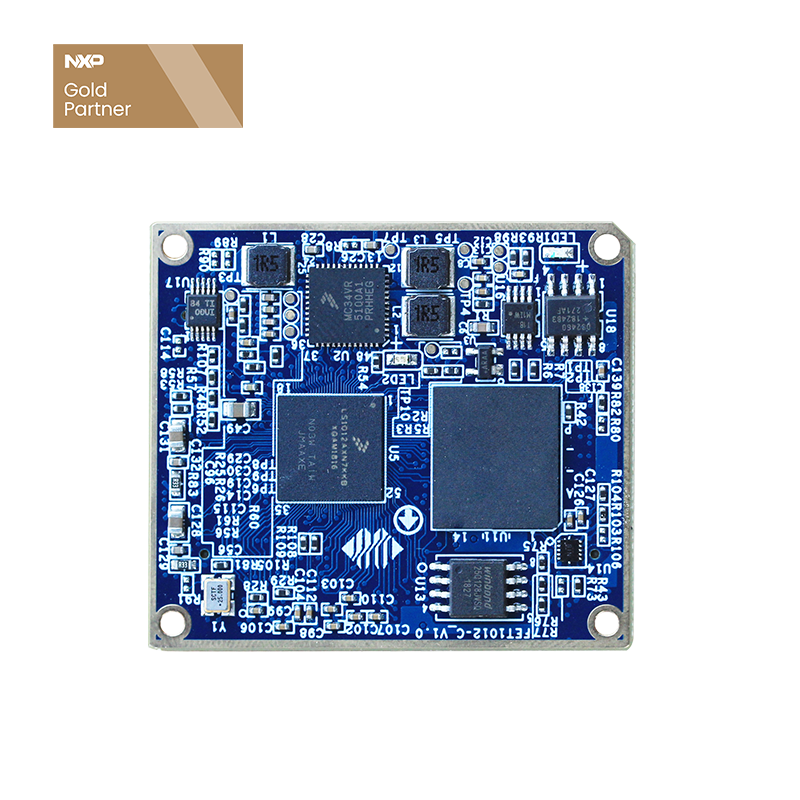A Low Power But High Performance Industrial Grade Single Board Computer Based On LS1012A
The above is a picture of a single board computer named OK1012A-C. From the name we can get this item is design from NXP LS1012A processor which features an advanced 64-bit Arm® Cortex®-A53 processor core with ECC-protected L1 and L2 cache memories along with datapath acceleration and network, peripheral interfaces required for networking, wireless infrastructure, and general-purpose embedded applications. Here we will do a test to verify whether it is really a low power efficient but high performance item. Firstly, we take this board at hand and install it will Ubuntu system, then start the testing.
CoreMark
We all know that Dhrystone and CoreMark are two general Benchmarks, CoreMark is a small synthetic benchmark that measures the performance of CPU widely used in embedded systems. Developed by Shay Gal-on in EEMBC to replace the antiquated Dhrystone benchmark. Coremark contains implementations of the following algorithms: list processing (find and sort), matrix manipulation (common matrix operations), state machine (determine if an input stream contains valid numbers), and CRC (cyclic redundancy check). It is designed to run on devices from 8-bit microcontrollers to 64-bit microprocessors.
The OK1012A-C single board computer is ported with CorMark program which allows users to just take command directly to do CoreMark test to verify the CPU performance. Follow below steps to do the testing.
step 1. set CPU to high-performance mode
root@localhost:~#echoperformance
> /sys/devices/system/cpu/cpu0/cpufreq/scaling_governor
step 2. Start the test
root@localhost:~#coremark.exe
we've got below result
It's approved that the LS1012A is a high-performance CPU by the CoreMark score 4111.
Frequency Conversion
Finishing the CoreMark testing, next let's test what frequencies can be supported, we're told by the developers that presently OK1012A-C single board computer can support variable frequencies.
List frequencies that supported by the CPU on command line
root@localhost:~#cat/sys/devices/system/cpu/cpu0/cpufreq/scaling_available_frequencies
1000000500000
check CPU kernel supporting strategy and list all management modes
root@localhost:~#cat/sys/devices/system/cpu/cpu0/cpufreq/scaling_available_governors
we get below result
conservative ondemand userspace powersave performance
Notes:
1. performance: CPU keeps running in highest clock rate
2. ondemand: when program runs, it upwards the clock rate (not necessary to the highest rate, but adjust it according to program condition), and when program in off mode, it downwards the clock rate.
3. conservative: the same as above, but change to adjust the rate step by step instead of adjusting the rate one-stop.
4. powersave: CPU runs in lowest clock rate
5. userspace: defined by users, users need install other software management.
Next, let's have a look at the management mode and CPU frequency
step 1. list current management mode
root@localhost:~#cat /sys/devices/system/cpu/cpu0/cpufreq/scaling_governor
ondemand
step 2. list current CPU frequency
root@localhost:~#cat /sys/devices/system/cpu/cpu0/cpufreq/scaling_cur_freq
500000
we can set the mode what we want by a simple command
root@localhost:~#echo performance
> /sys/devices/system/cpu/cpu0/cpufreq/scaling_governor
step 3. let's verify whether it's changed successfully
root@localhost:~# cat/sys/devices/system/cpu/cpu0/cpufreq/scaling_governor
step 4. below information indicates it's managed to be changed
performance
then when we check current CPU frequency, we see the frequency also changed
step 5. current CPU frequency
root@localhost:~#cat /sys/devices/system/cpu/cpu0/cpufreq/scaling_cur_freq
1000000
A53 Dhrystone Testing
Dhrystone is also an universal program which was developed by Reinhold P. Weicker in 1984. It can be used to test CPU computing performance. It doesn't mean float point arithmetic, it indicates Dhrystone running frequency per second. Dhrystone testing program is also supported by OK1012A-C single board computer.
Follow below steps
step 1. set CPU to high-performance mode
root@localhost:~#echo performance
>/sys/devices/system/cpu/cpu0/cpufreq/scaling_governor
step 2. start the test
root@localhost:~#echo 50000000 | Dhrystone
step 3. test result
The LS1012A is a Cortex-A53 featuring ARMv8 RSIC 64-bit processor, it totally compatible with Cortex-A7 featuring ARMv7 RSIC processor, among all single-core processors with same frequency of 1.2GHz, it's approved that Cortex-A53 is as more powerful as 30% than Cortex-A7 in web page performance.
Storage Performance
OK1012A-C single board computer is an excellent item in hardware features, in software, it's supported with Ubuntu and Open WRT, which can meet users' demand for private space and shared space, besides, it can support WIFI in 5G band width.
To meet our demand for shared space, we can use Samba. In the same LAN segment, run and type in target IP on windows, user name and pass code are needed.
We'll get into the shared directory, copy files to the shared directory, and we'll see the files on single board computer by ls/boot.
We can realize our demand for private space by Lighttpd service of OK1012A-C single board computer. We can take lighttpd+php as a private clock platform. Take KODExplorer as PHP page(the KODExplorer is an open source web page with light private cloud drive tool developed based on PHP).
Besides, KODExplorer is also available on mobile phones, which is convenient for users to remote visit and use the files in private cloud drive by mobile phones.
We can drag the testing video from windows to the explorer and upload it, then we can play the video by right clicking menu.
Besides, it can also support audio files playing and files online editing.
Take our mobile phone to access WIFI AP in the same LAN segment, run mobile phone explorer and input IP to explore.
5G WIFI
At last, let's have a test of OpenWRT which is applicable for router and other network related devices. 11ac mode is supported by WLE900VX, and 11n is meanwhile compatible, the default mode is ac, 5G band.
Log in LuCI to test WIFI.
The above is a picture of LuCI, we can take our mobile phones to 5G to explore the internet at a very fast speed.