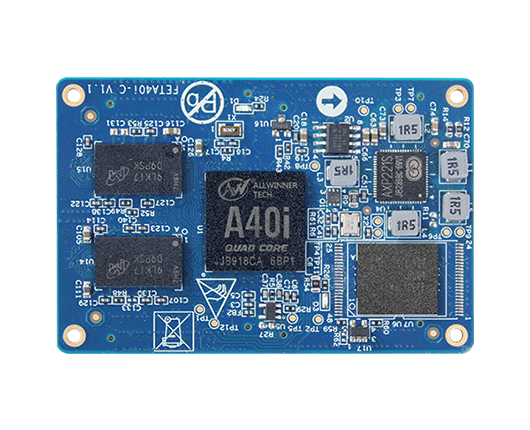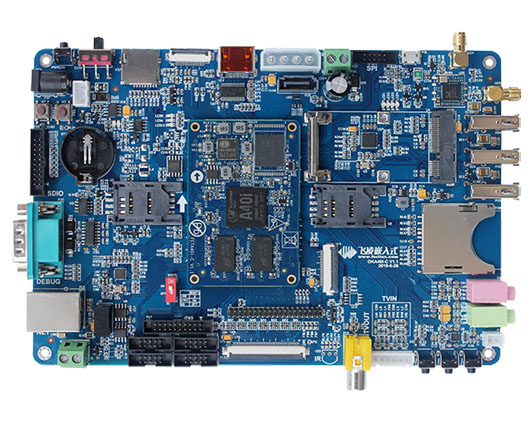How to configure dual-Ethernet for OKA40i-C development board
OKA40i-C is a development board designed based on Allwinner Cortex-A7 featuring quad-core industrial grade processor A40i with frequency up to 1.2GHz, it integrates with GPU MALI400MP2, RAM 1GB/ 2GB DDR3L and 8GB eMMC. Mostly popular video and image encode forms are perfectly supported. It is a superior item with advantages of excellent performance in industrial grade stability but low power and cost effcient performance. Supported with OS Linux and Android systems, applicable for industrail control vision interactive products, such as smart terminals, industrial control, data collection, machine vision, industrial IoT, portable devices, digital signage, etc.
The A40i SoC has two MAC controllers, here we will introduce how to work with two MAC to get dual Ethernet ports, take fast Ethernet for demonstration.
Hardware related follow below steps.
1. configure MAC 1
Here the chipset we use is IP 101 10M/ 100M, MII connected to MAC.
2. configure MAC 2
here the chipset we use is IP 101 10M/ 100M, MII connected to MAC.
Software related configuration
target file: sys_config.fex
Refer to below configuration. function2 multiplexed to MII mode
Function 5 multiplexed to MII mode
Configuration done, then refer to the manual steps to flash the image to board.