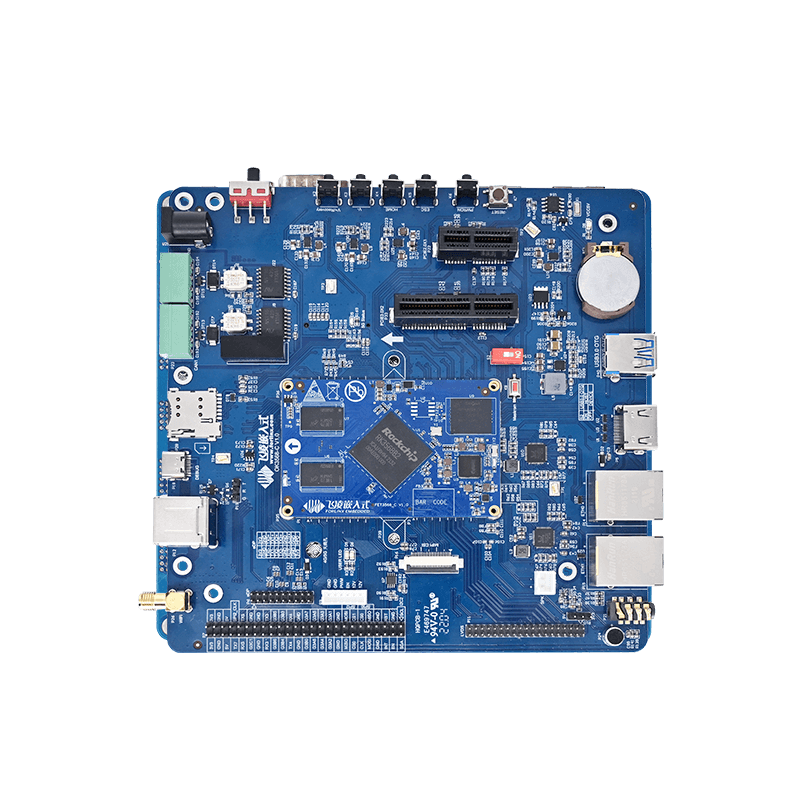How To Change PCIe To SATA on RK3568 Development Board?
The hardware platform of this article is Forlinx embedded RK3568 development board. It explains how to multiplex PCIe of RK3568 as SATA function. The ideas and methods in this article are for reference only. Although other ARM development boards have different processors, idea and method are similar.
The method of modifying PCIe to SATA function
1. Hardware
Adapter board FIT-PCIE-SATA V1.0 (pcie2.0 socket to sata2 port)
2. Software
1) Modify device tree
OK3568-linux-source/kernel/arch/arm64/boot/dts/rockchip/OK3568-C-common.dtsi
Note: red font is the field that needs to be modified/or manually added
Disable pcie2.0 function, add SATA function description &pcie2x1 {
reset-gpios = <&gpio0 RK_PB6 GPIO_ACTIVE_HIGH>; vpcie3v3-supply = <&vcc3v3_sys>;
status = "disabled";
};
&sata2 {
status = "okay";
assigned-clock-rates =;
};
2) Modify default configuration file
/OK3568-linux-source/kernel/arch/arm64/configs/OK3568-C-linux_defconfig
Add following content:
CONFIG_ATA=y CONFIG_SATA_AHCI=y
CONFIG_SATA_AHCI_PLATFORM=y CONFIG_PHY_ROCKCHIP_NANENG_COMBO_PHY=y
3) Execute ./build.sh kernel in /OK3568-linux-source directory
flashing /OK3568-linux-source/kernel/boot.img separately
3. Test
write:
Read: