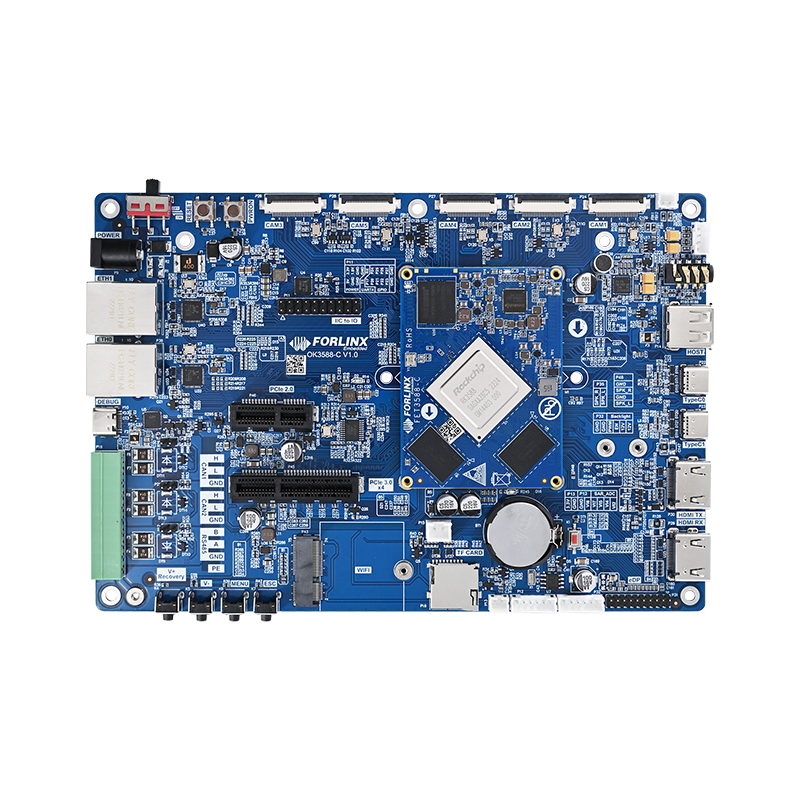How to Configure Network for OK3588-C Development Board?
Network configuration is a very important step in Embedded System. If you are going to use the Forlinx RK3588 ARM Development Board, first you need to configure the NIC correctly to enable a normal network connection. So, this article will introduce how to modify the configuration of eth0 to achieve network connection and internet access.
The
OK3588-C
development board is equipped with two Gigabit Ethernet cards.
The eth0 uses static configuration and it’s configuration information is:
forlinx@ok3588:/etc$ cat /etc/network/interfaces.d/eth0 auto eth0 iface eth0 inet static address 192.168.0.232 netmask 255.255.255.0 gateway 192.168.0.1
When I connect the Ethernet cable to eth1, the device can obtain an IP address via Dynamic Host Configuration Protocol (DHCP). As the device may use eth0 for network connection by default, it is necessary to change the network configuration of eth0 to be the same as the internal network segment to achieve a successful network connection.
forlinx@ok3588:/etc$ sudo vim /etc/network/interfaces.d/eth0
Modify to the following configuration:
Plug the network cable into eth0 to achieve internet access.
In the circuit illustrated in the “Forlinx RK3588 Development Manual”, the eth1 port has been configured with Dynamic Host Configuration Protocol (DHCP) to obtain an IP address. However, the default route setting is eth0 port, so the device can not access the network successfully. To achieve a successful network connection, users need to manually modify the network configuration and connect the eth0 port to it.