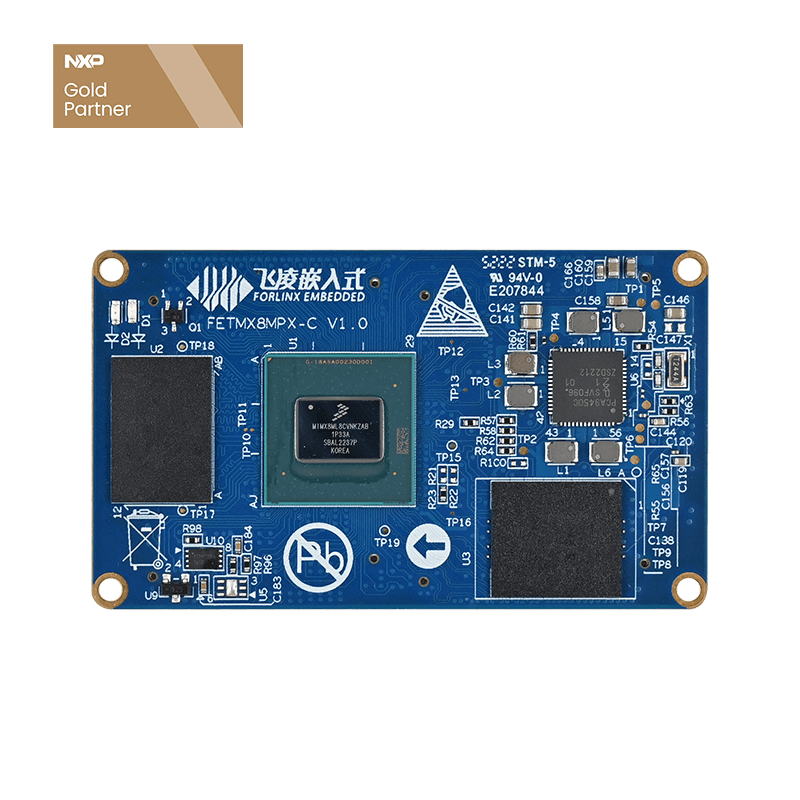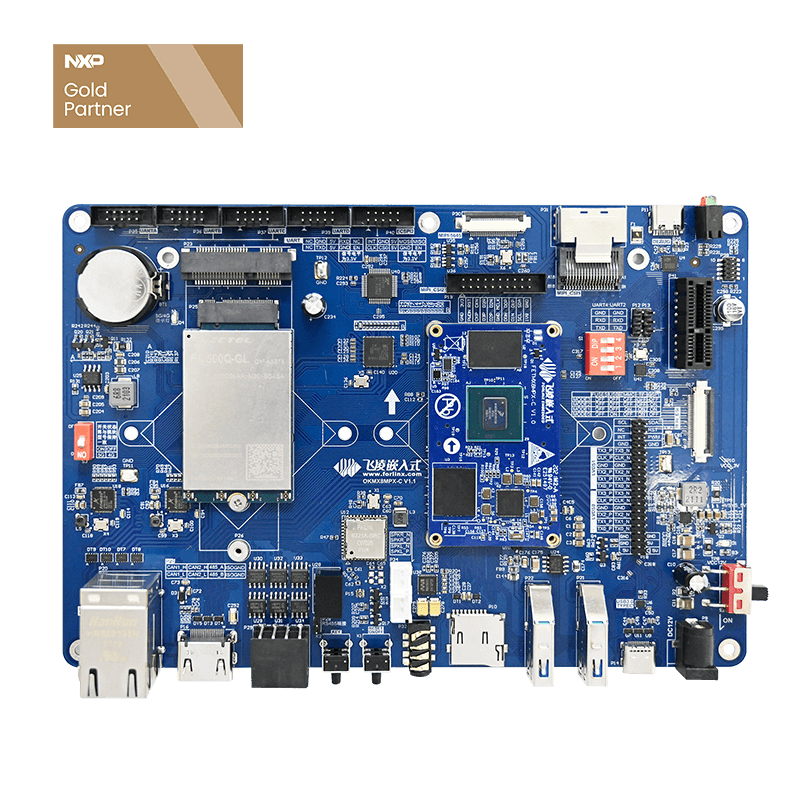How To Open iMX8MP 4G Module WiFi?
This article is based on the Forlinx iMX8M Plus system-on-module, other NXP iMX8 family-related products are for reference only.
The principle of the 4G module to open a hotspot is to dial up to the Internet with 4G first, and after pinging the external network, set the wifi module to switch, and then follow the wifi AP section in the iMX8MP manual to open a hotspot through the AP mode of the wifi module.
Just change the /usr/bin/fltest_hostapd.sh script, as shown in the figure, to usb0
Then execute fltest_ec20.sh & first, and then execute the fltest_hostapd.sh command after dialing is successful. The hotspots found by the mobile phone are consistent with those in the chapter on wifi AP testing.
Note: The wifi module should also be connected to the antenna to prevent the device from being unable to connect or not being able to access the Internet after being connected due to poor hotspot signal.
If it is a 5G module, the solution is the same. The 5G node is also usb0. Supplement: Some users test the wifi AP to connect to eth1 when they open the hotspot. At this time, they need to change the red box position in the above picture to eth1. Hotspots, just write the nodes in the forwarding command as corresponding.