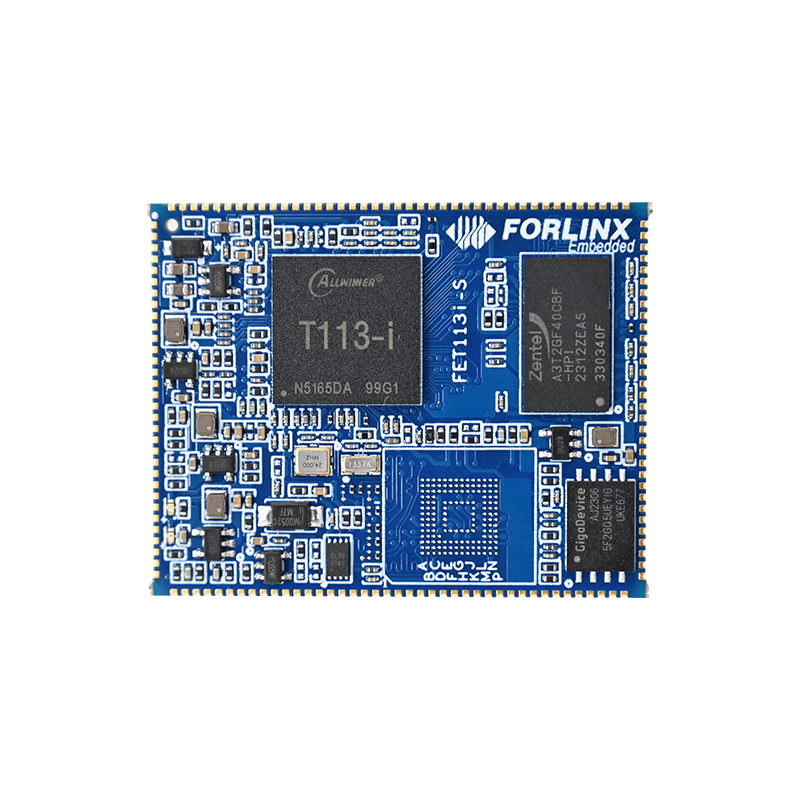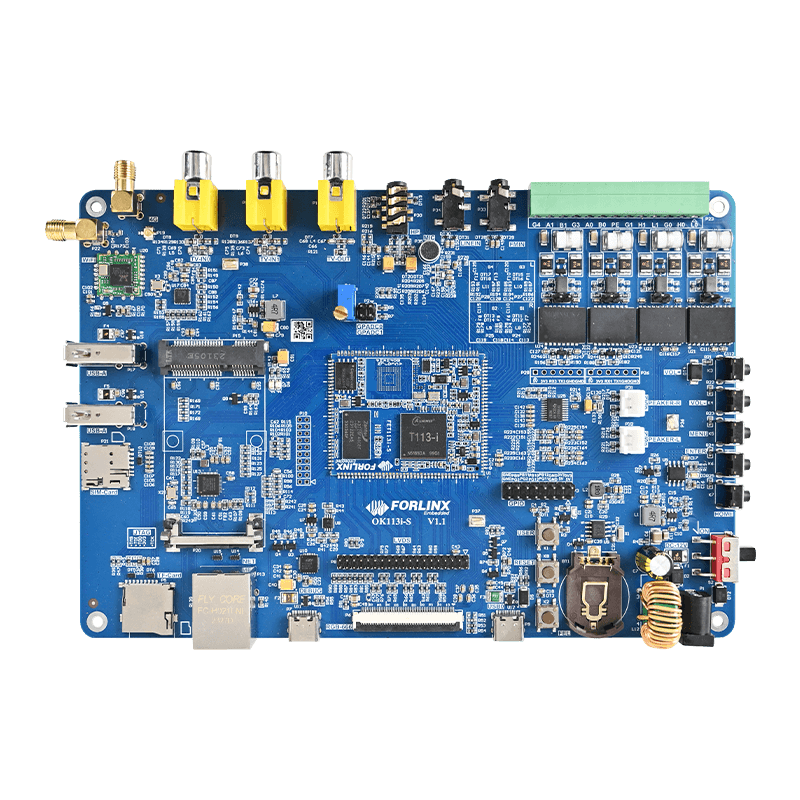Guide on Changing the Cross-Toolchain for T113S3/T113-i Buildroot
If you’ve ever worked with the Allwinner T113 series, you know it’s a reliable choice for industrial control applications—but getting your toolchain set up just right can be tricky. In this quick guide, I’ll walk you through swapping out Buildroot’s cross-compiler for the T113-S3 and T113-i boards step by step, so you can compile faster and more reliably.
In a project, it may be necessary to change the file system toolchain to compile existing applications in batches.
At this time, the cross-toolchain for building Buildroot needs to be changed.
The main steps are as follows:
- 1. Place the cross-toolchain of the required version in the local project directory.
- 2. Configure the path of the relevant toolchain in Buildroot.
Here, the T113-I project with the change of the arm-gcc4.9 version toolchain is taken as an example for explanation:
Unzip the gcc-linux-arm-4.9 version to the dl/toolchain-external-arm-armm directory.
The detailed configuration is as follows:
Since the hardware floating-point compilation toolchain is provided by the customer, the configuration also needs to be changed.
After the above is completed, save and exit.
Delete the Buildroot directory generated in the previous out directory.
Re-compile.
During the compilation process, some tools may fail to compile or the compilation may get stuck. In this case, you can cancel the compilation of relevant items in the configuration file first.
If the following compilation problems occur, they are caused by the mismatch of kernel headers configuration. Set according to the error prompt. The 3.1.X configuration is ok.
If the compilation gets stuck at the opus module, find the corresponding configuration file and comment it out.
After the compilation is successful, write applications compiled by two different toolchains for testing.
The application compiled by the default 5.3.1 toolchain of T113-I is tested as follows:
Attach the configuration file of T113-I that has been debugged successfully.